13 Latest features that changed Facebook Page for Business scenario
In last 1 year (2015) Facebook came up with some massive changes in their Facebook Page section and and this are really helpful for any business. Even now a days small business are also getting huge help because of recent changes.
Some major changes are:
1. Scheduled Post & Backdated posts : You can now schedule a post in a up coming day or you can add a post in a back dated day. Just write the post like regular, click on the down arrow beside blue colored "Publish" button. And now you can select Schedule or backdated post.
2. New Message Inbox setting for Pages : Facebook now came up with a new Facebook Page Inbox, Its now more attractive, simple and easy to use. Now you can "Flag" unwanted messages. (Image-)
3. Customer or Client tracking System if necessary through Pages inbox : Want to track your customers or clients? You can do it now easily. How? Go to your Facebook Page inbox and select a recent message. Look at the right side and scroll it down, there is a section called "Keywords". Now you can use it as Tracking ID or Individual Ticket ID. Only Admin can see this. Or you can mark as your priority base also. Find here - Messages > Select any recent messages > Keywords from the right side. (Image-1)
 |
| Image-1 |
4. Auto instant response : Customer posted a message and you are out now? Or no internet access? Or any other problem? From now its not at all a issue. Just create an auto instant response message and save it. When ever a person will message you, he you get a auto response from your side. To set a Auto Instant Response, Go here, Settings > Messaging > Instant Replies > Enable Instant Reply > Set your own message > Save reply. (Image-2)
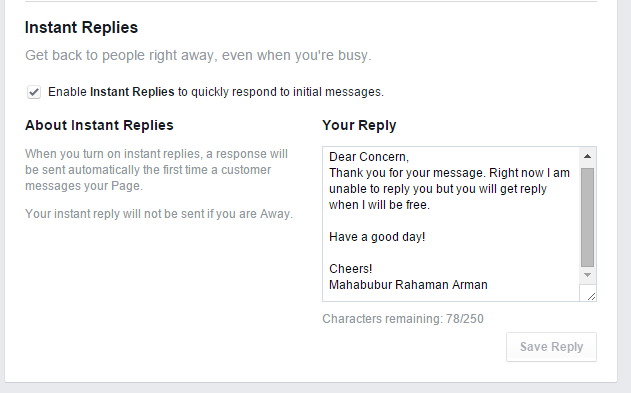 |
| Image-2 |
 |
| Image-3 |
5. Response rate : Response rate is a very supportive feature for business. Its shows how fast you replies to your messages. Auto response helps a lot for first conversation, for further conversation you need to co-operate as fast as possible. If you are much faster, I mean 100% you are getting a "Green Signal" it means "Very Responsive" and it will be visible at down after your Facebook Page Profile photo. (Image-3)
6. You can build a photo scrolling photo carousel with a link : You want to share more than 1 link in a same time with clickable images for each? Yes its possible now. You can build a photo scrolling photo carousel with a link. Images from that link will be integrated automatically and you can modify and format them according to your wish. Find here - Create a new post > Click on "Photo/Video" > Click on "Create a photo Carousel" (Image-4)
 |
| Image-4 |
7. You can create a photo slideshow : You want to make a slideshow? But you don't know how to make it? No matter from now. Facebook came up with their latest feature of this year and it is you can make a photo slideshow by your own. Just add 3-7 images and rest will do Facebook. Find here - Create a new post > Click on "Photo/Video" > Click on "Create Slideshow" > Select 3-7 Photo's > Click "Post". (Image-4)
 |
| Image-5 |
8. Page owner section also available in About section : In back Page admin or owners were visible only at Page roles section at Settings page but now you can find it also in about section. Find here - About > Page Owners. (Image-5)
9. Facebook Page ID is visible in the lower down section of About page : Since Facebook user name arrived, It was really tough to identify Facebook Pages ID for general Page admins or owners. That's why this year Facebook added Facebook Page ID in every Facebook Pages About section. Find here - About > At lower section.
10. New Facebook Page Insights : Facebook changed their Facebook Page insight's looks. Its more detailed now with Likes, Reach, Page views, people, videos and post. Find "Insights" at the middle of upper bar of Facebook Page.
11. Page Views : How many people visited your page per day, per month, per quarter? From where? Which link? Everything you can find now from this "Page View" section of "Insight" page. Find here - Insights > Page Views
12. New addition of Publishing tool : New publishing tool page will help you to generate detailed information about Published post, Scheduled post, Drafts, Expiring posts, Videos, Videos library, Lead ads form, Form library. Find "Publishing Tools" at the middle of upper bar of Facebook Page.
13. Expiring Post : Now you can post offers for a limited time and offer will be valid on Facebook according to your date and after that date the post will be downed automatically according to your time placement. Its called "Expiring Post". Find here - Publishing Tools > Expiring Posts.
Here is all of them which can help you to explore your business through Facebook Pages more. If I able t find more I will definitely share them all with you guys.







No comments: